SVG Live Template (vers. 6)
Here you can choose your SVG Live Template.
If you are looking for information hot ro set up a new template and bring it into the system, please check Die Produkt-Vorschauen (Basic, Live, 3D) (v6 DE)
After creating the template follow these steps to make the new preview available in backend
Login to your FTP server and place the SVG in
CODE/external/public/personalization/svg_live_templateAfter placing your file you have to go to:
CODEexternal/config/liveSvgConfig.phpAnd write down the following:
PHP<?php return [ 'svg' => [ 'test.svg' => 'Svg Template', 'next.svg' => 'Sample Name' ] ];
The first entry has to be the name of your SVG template you uploaded previously. The second name will be the name in the dropdown from the external backend: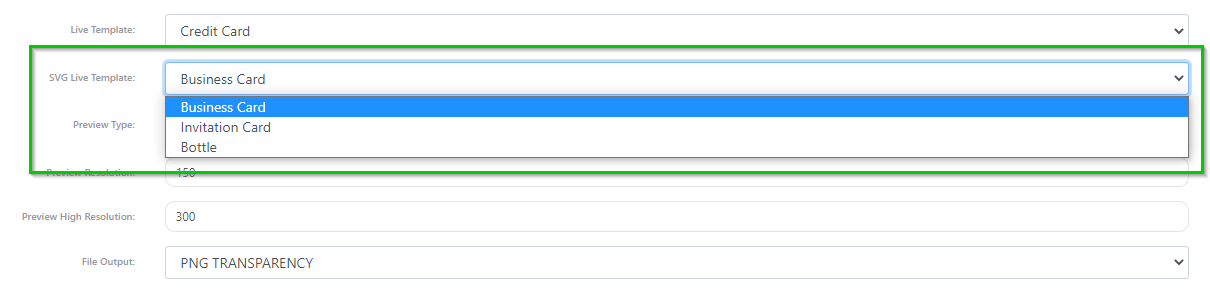
Save the PHP file and select your SVG in the external backend.
