Data Center (vers. 6)
MENU OVERVIEW
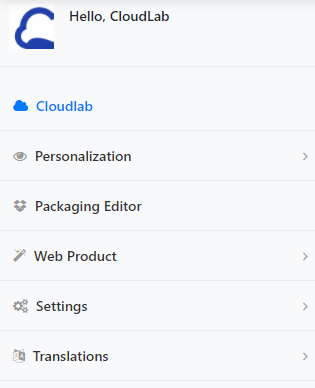
On the left side you can see the whole menu you’ll see after opening the Data Center from the eCommerce Backend.
You start in the first menu point CloudLab where you can download Indesign files: script, extension and documentation.
The first main menu can be found under Personalization, which is divided into several menus that are also subdivided.
We will take care of these in the following pages.
The next menu would be the Packaging Editor. If you click the menu button, you’ll be directed to the package editor.
The second main menu is Web Product, which is now controlled from our Data Cemter. Here the individual products are created and configured. There are also menu items that can set different rules for the products. We will get to know these in detail on the following pages.
Then come the Settings for individual operations and for the editors.
Another new release in the Data center are the Translations, where it is easier to translate strings into other languages.
