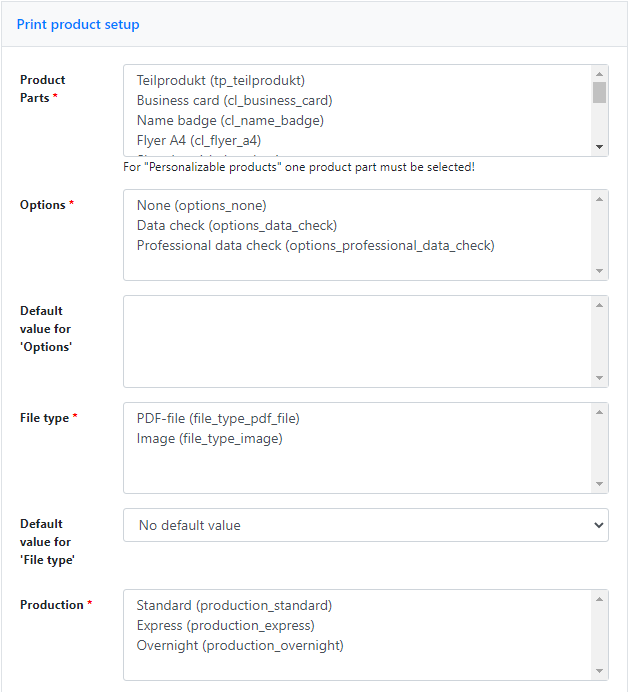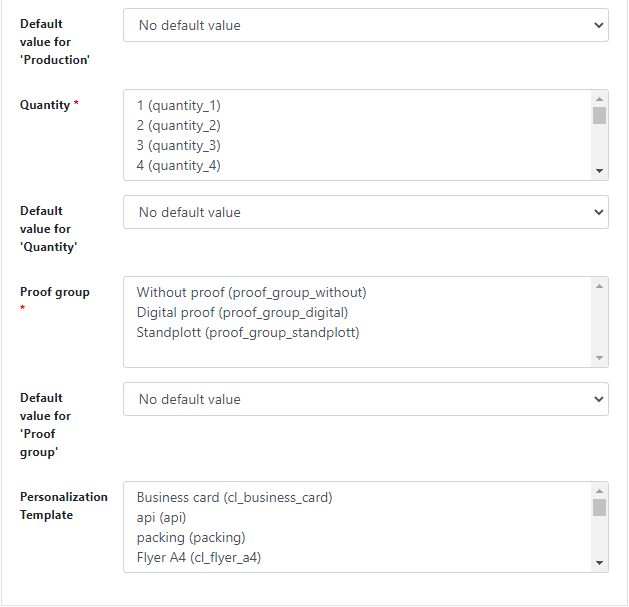Print Product Setup (vers. 6)
Once you have configured the Web2print settings, the settings in Print Product Setup are the last step to publishing your print product.
Choose all product parts you need for your print product, for a brochure, for example, content and cover. Define a (common) standard value for the respective selected options, which you want to be set as your default value, or keep the setting “No default value“, in which case no default entry will be set in the front view of the shop. Click “Save” to make the product available in your shop.