Preview Type (vers. 6)
Here you can choose what kind of preview you want for the editor. You can choose between Basic Preview, 3D Preview, Live Preview, and SVG Live Preview.
Basic Preview
This is the standard preview which shows you you’re final product as a plain sheet.
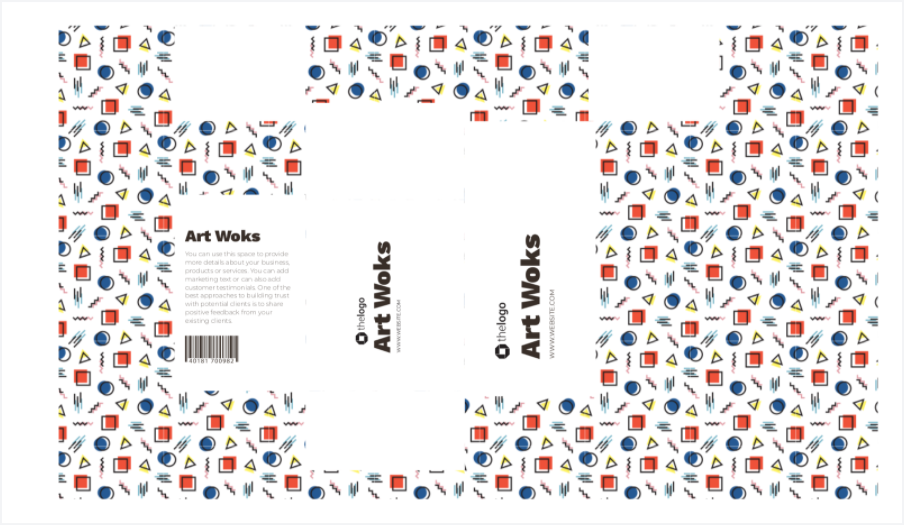
3D Preview (Only Designer OTP)
This preview allows you to look at a live rendered 3D object, where your printing product is displayed on. You can choose which 3D object should show, be selecting the submodels in the “Option” Tab.
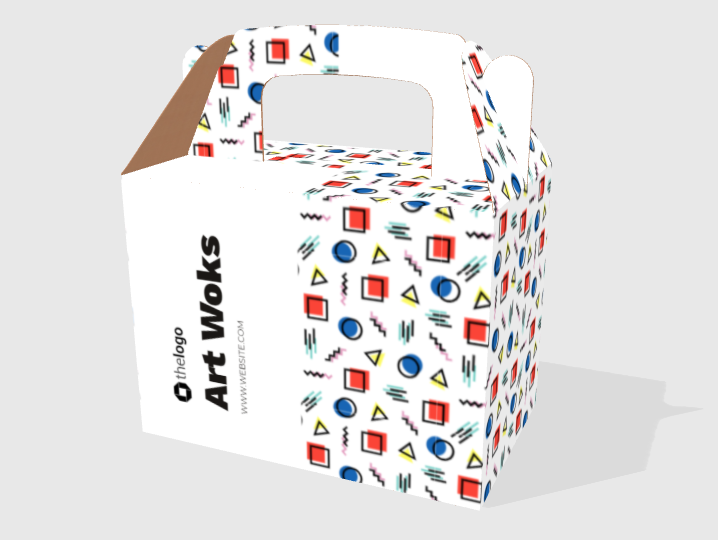
Live Preview
The live preview shows the printing product on a specific object and not on a plane sheet. In comparison to the 3D Preview, the customer can’t rotate the preview.
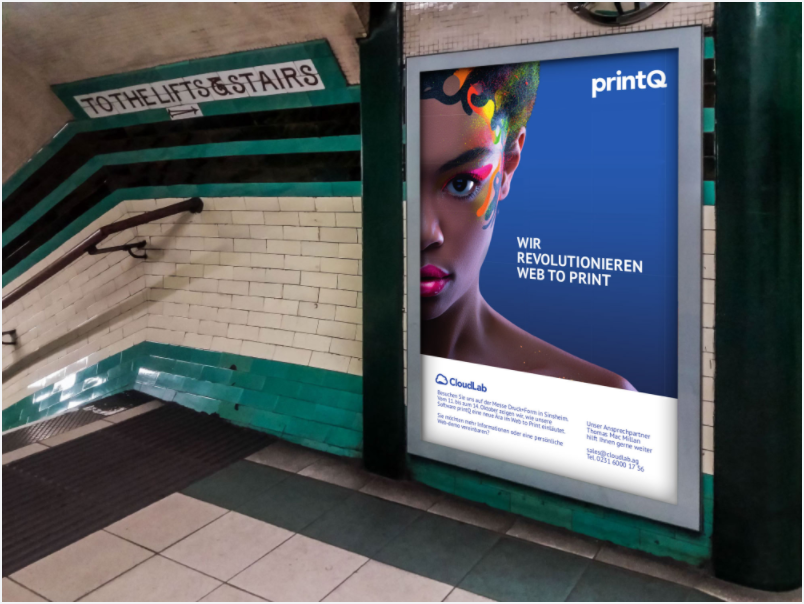
SVG Live Preview
Here you can select an SVG as your live preview, which let the customer printing product displayed on various forms or backgrounds.

How to create the different kind of preview templates, can be read here Die Produkt-Vorschauen (Basic, Live, 3D) (v6 DE)
