X3 Tax Calculation (X3 EN)
Magento 2 offers a huge variety of settings to calculate taxes on the shop for both, b2b and b2c solutions.
The official magento 2 documentation can be found here: https://experienceleague.adobe.com/docs/commerce-admin/stores-sales/site-store/taxes/taxes.html
By default all prices calculated from printQ will be net prices and the tax will be add on top of it. We highly recommand to keep it this way to prevent rounding issues in tax calculation later on. If you would like to configure your prices as gross prices you will have to disable printQ net price configuration.
Navigate to “Stores → Configuration → PrintQ → Calculation” and disable “PrintQ Prices Always Net”.
Once this is done the tax calculation settings from “Stores → Configuration → Sales → Tax” will affect the printQ/packQ prices.