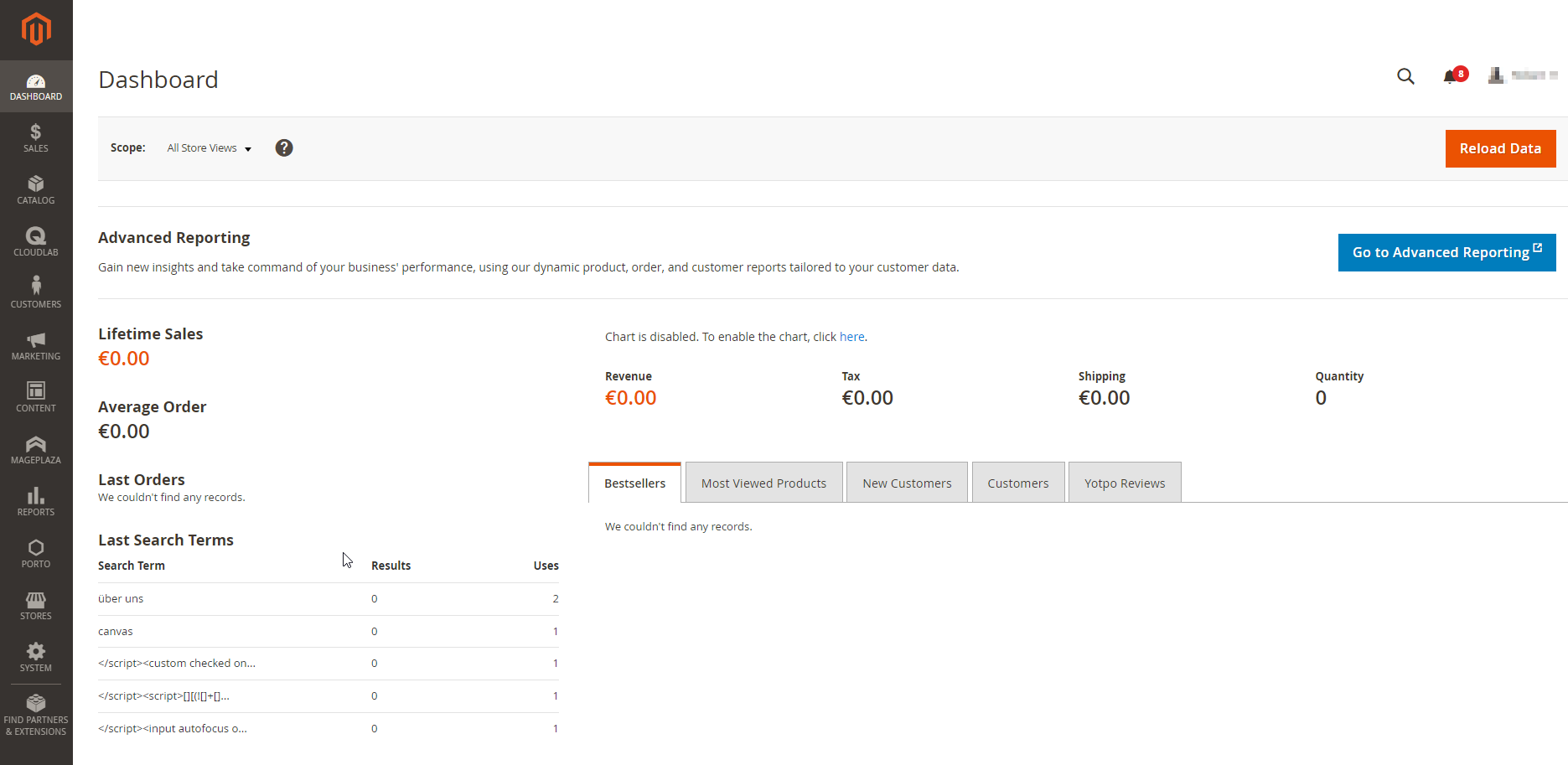X3 Magento 2 (X3 EN)
INTRODUCTION
Magento 2 is the store software with the help of which you can build your store. From the ground up, it offers typical functions that are crucial for an online store, such as an item database, a shopping cart, and automated invoicing. These pre-configured functions allow you to easily use the system without any programming knowledge.
Basically, Magento distinguishes between the access points frontend and backend.
The frontend is the storefront, which can consist of one or any number of stores in any number of designs. This is where access by your customers takes place.
The backend, on the other hand, is the configuration interface of the system, through which all functions are controlled and all articles are managed.
THE FRONTEND
The frontend is the view that the customer can see during regular access via his browser. This is where the actual store is located. Articles can be viewed and purchased and the customer can view and edit his account here.
THE PORTO THEME
The design of the store is determined by a pre-installed theme, which can be customized according to your wishes. We always deliver printQ installations with the responsive Porto theme by Smartwaves. It is flexible, customizable in all areas, and can be integrated into any corporate design with just a few setting changes. You create a home page according to your individual wishes, including menu and submenus, and using your corporate colors and logo. You decide which items you want to present on your homepage and which elements, e.g. contact details, you want to make available to your customers. The start page of the store can be easily modified and adapted to your own needs. Many functionalities are already integrated, such as a slider that visually enhances your homepage.
The theme is extensively documented (https://www.portotheme.com/magento/porto/documentation/ ).
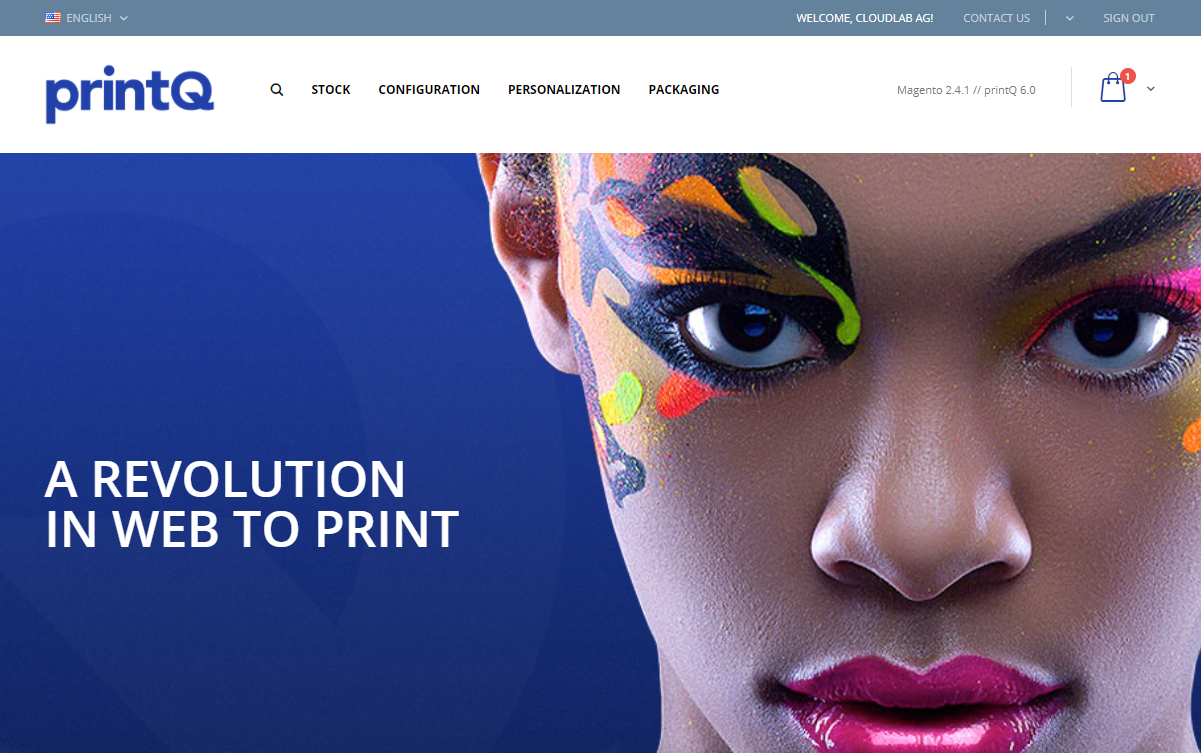
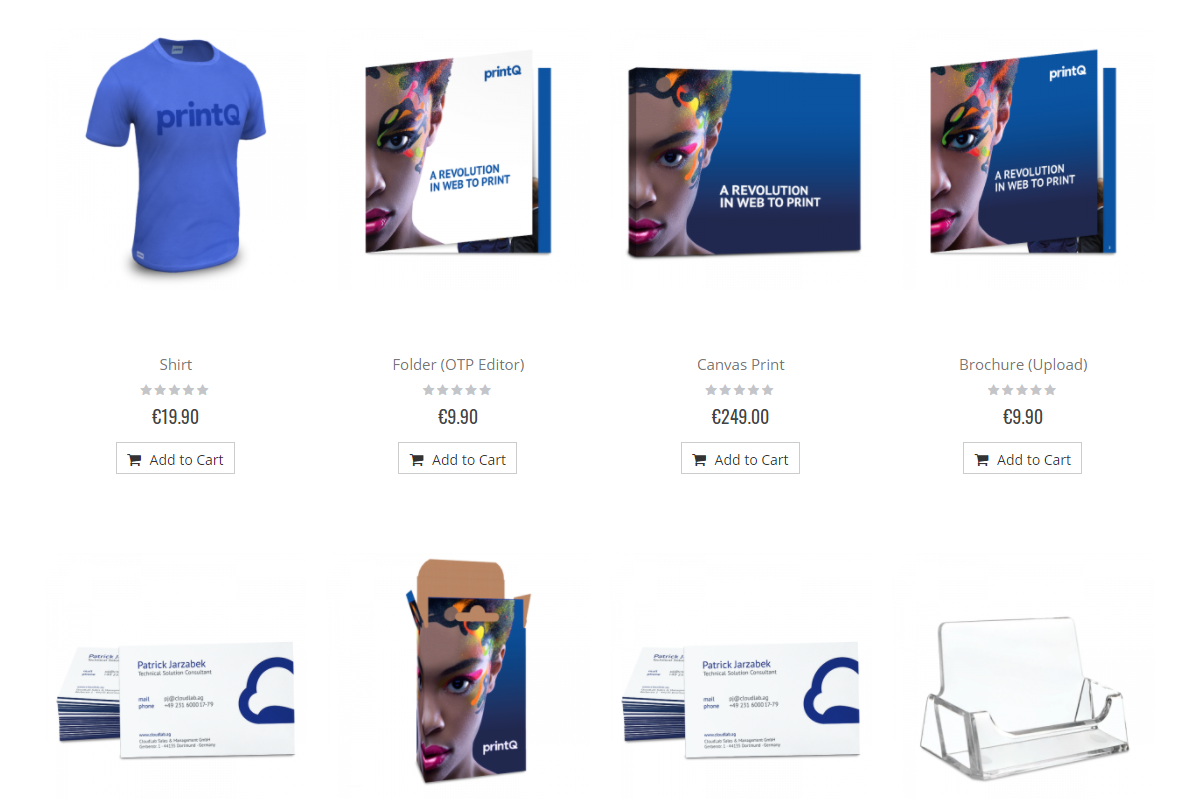
THE CUSTOMER ACCOUNT
In the customer account, your customers will find all personal data, an overview of transacted orders, and the delivery status after their login.
Here they can view invoices, give ratings to purchased items, assign keywords, and subscribe to the shop newsletter.
If you offer products for download in your store, your customers will also find them here. The same applies to saved products: Elaborate personalizations can be conveniently stored temporarily and finalized later.
You can also use the customer account to address your customers personally, show them similar items to those they have already ordered, or ask them to participate in surveys.
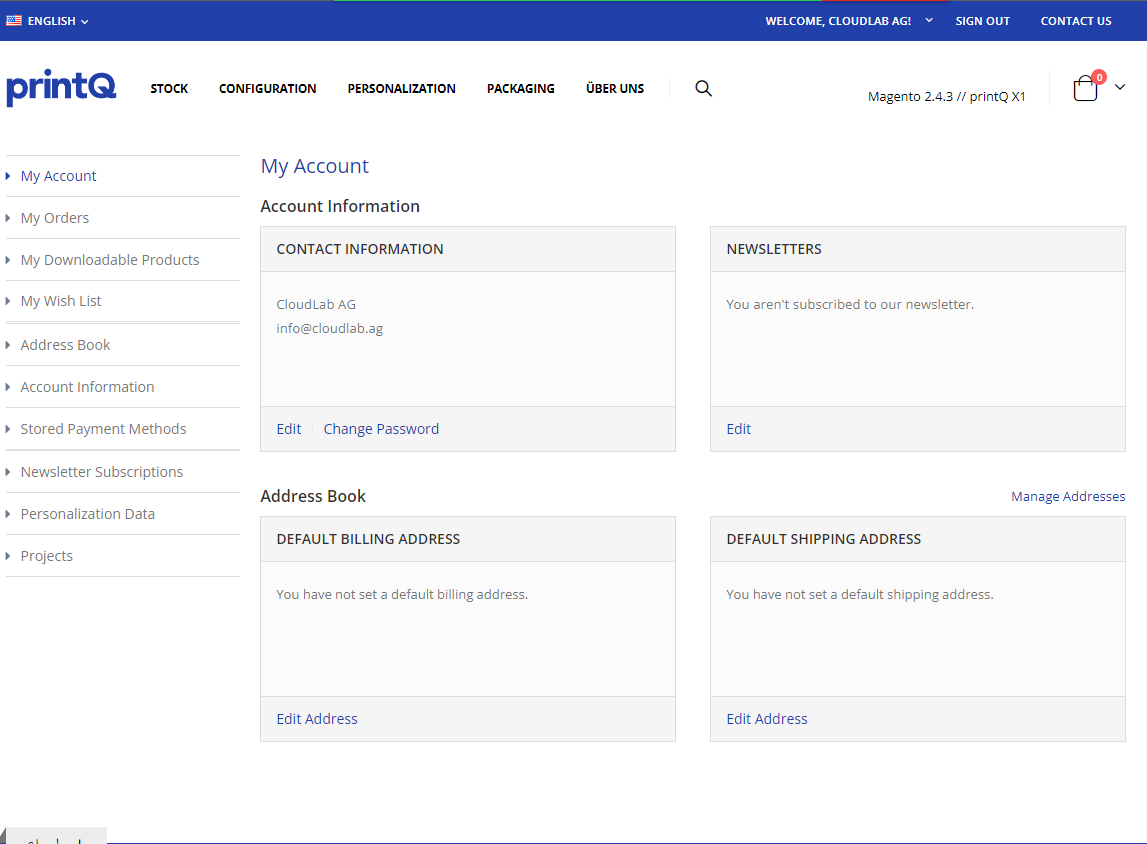
THE BACKEND
In the backend, the store is managed and set up by you. Here you will find the functions for creating articles and managing customers. From here you can also control the PrintQ functions.
On the following page, we will detail the functions in the backend.