X3 Force Login (X3 EN)
"Force Login" makes it possible to allow access to a store only for registered customers. Various settings are available for this purpose. Force Login is configurable at website level under "CloudLab → Settings ->Force Login".
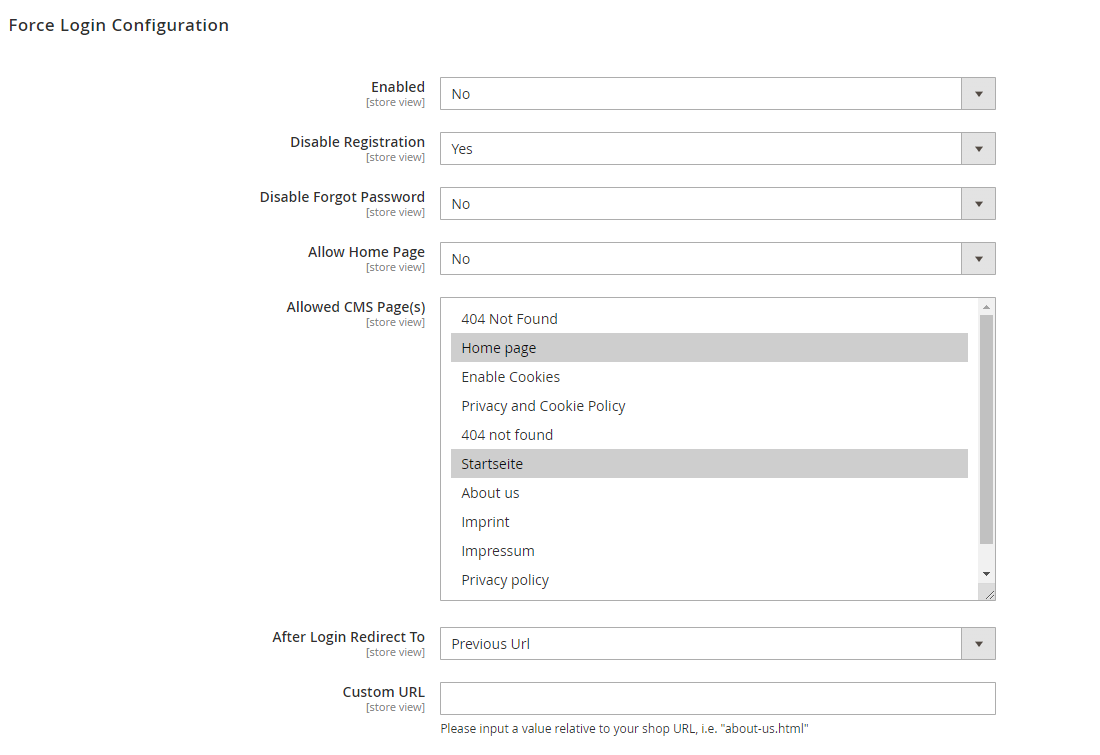
Enabled:
Activates or deactivates the module so that the store is only available after successful login.
Disable Registration
This disables the ability to create new customer accounts directly from the frontend. Customer accounts can now only be created directly from the Magento backend.
Disable Forgot Password
Enables the deactivation of the "Forgot password function" from the frontend. The password can then only be reset by the backend.
Allow Home Page
This determines whether the start page can also be called up without a customer account or whether an account is already required here.
Allowed CMS Page(s)
Here you can exempt pages from the login requirement. This gives you e.g. the possibility to allow contact pages without login, so that possible interested parties can reach you. The list contains all CMS pages that have been created in the system.
After Login Redirect To
Defines where the customer will be redirected to after login:
Default: Customer will be redirected to the customer account.
Previous URL: Customer will be redirected to the target URL, e.g. the category they clicked on.
Custom: Customer will be redirected to the URL you entered.
Custom URL
This is the URL to which the customer is redirected when "Custom" is set in the previous setting.