General information about price calculation
Price calculation is one of the most important settings. Here we have to take care of a couple of important information about how Magento and also payment provider work with prices and the challenges.
Number of decimals
printQ/backQ can calculate prices with up to 8 decimals.
Magento can calculate with up to 4 decimals.
Frontend always shows prices with 2 decimals and payment provider calculate with 2 decimals.
This results in rounding issues if prices are calculated with more than 2 decimals. For open shops with payment provider enabled this can cause trouble because orders can get flagged as “suspicious” and the order is not processed correctly. Without payment provider (closed shops mostly) the “only” issue that can happen is that there are rounding issues between product page and shopping cart.
To avoid these issues we will forward our calculated prices with only 2 decimals to Magento. You can find the setting to increase the number of decimals to 4 (if needed) in the Magento backend under “CloudLab → Settings → Price calculation”
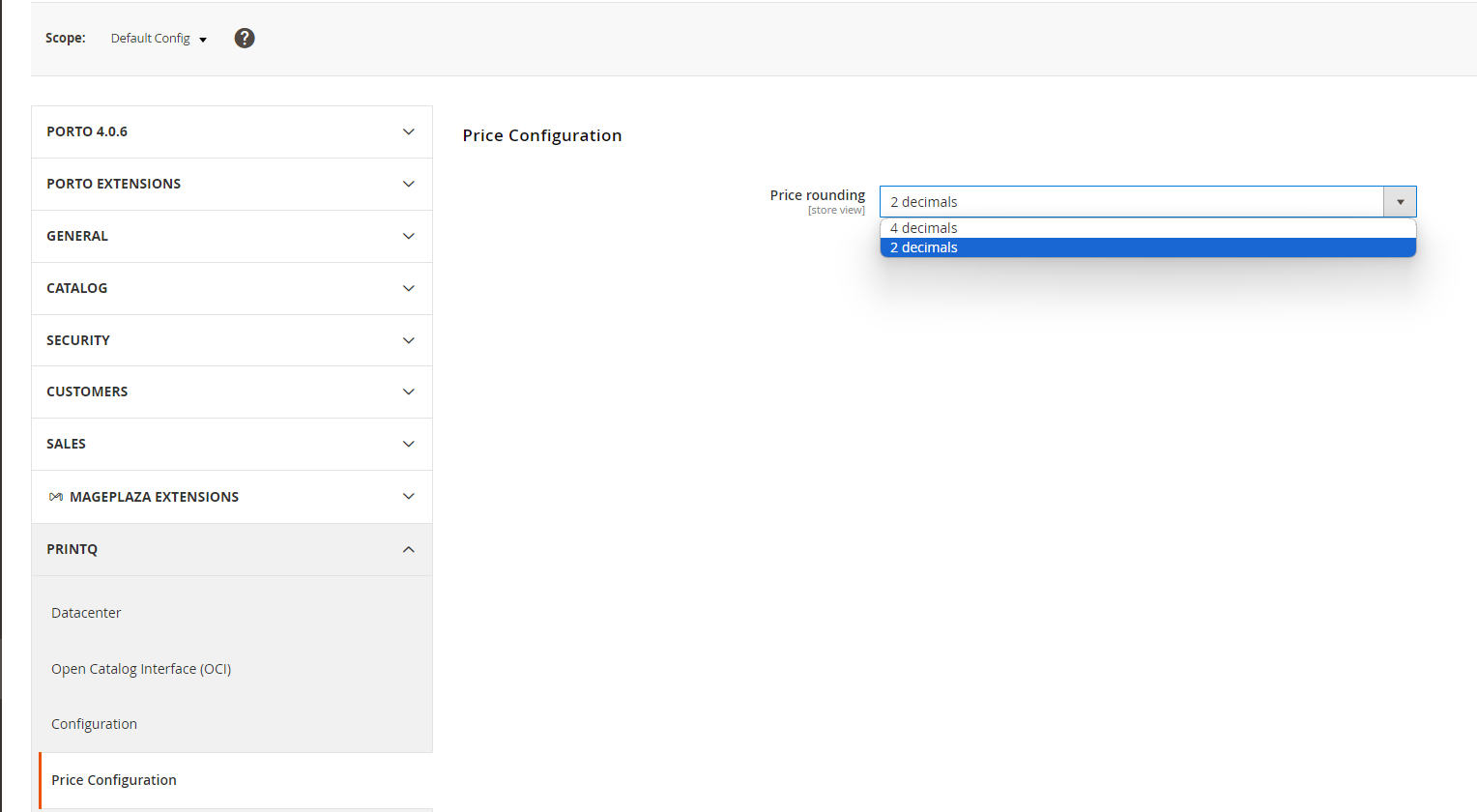
Tax calculation
Taxes are taken from the E-Commerce system you use. For Magento 2 Tax calculation you can check our documentation here: