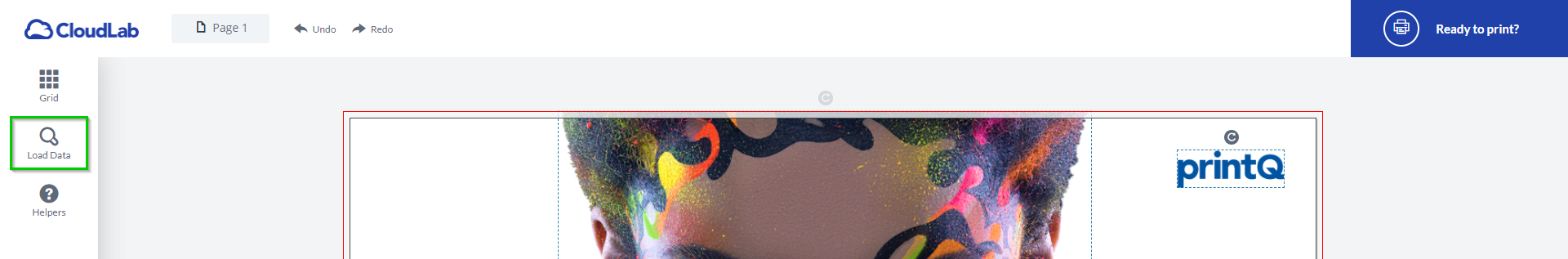Allow Article Load + Article Load File (vers. 6)
Here you can activate your article load and also choose the file you want to use for your product. Article Loads are available for the form and otp editor.
To set up an article load, follow the following steps.
Create an XLS or XLSX file with your data
Create a new Article Load in Article Loads and upload your file or select a previously uploaded file.
Enable and select an articleload in personalisation template
in editor you should see a field to search for, it will search into the uploaded xls file, and autocomplete pdfs block with xls values based on a mapping file found on /var/www/html/external/config/articleLoadFormularConfig.php - here you can define which colum needs to be added in which file.