X3 Themes (X3 EN)
In the Themes section, you have the possibility to customize the design of the editors. You can also create new themes ("Duplicate") to enable different editor designs for different stores.
In order to use the design you have created, you still need to link it to the corresponding store view.
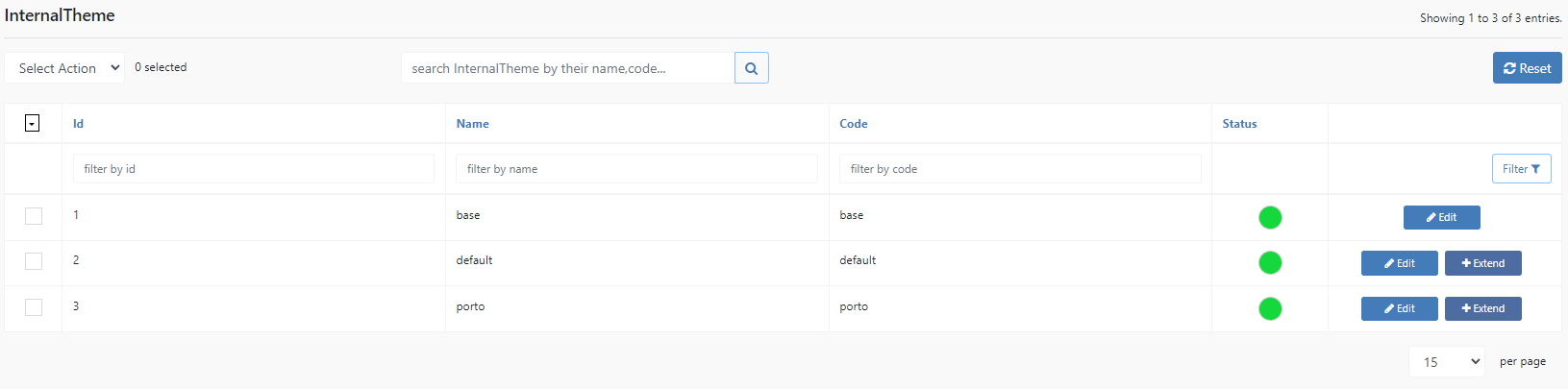
Reset
Reset the current filter.
Theme Details
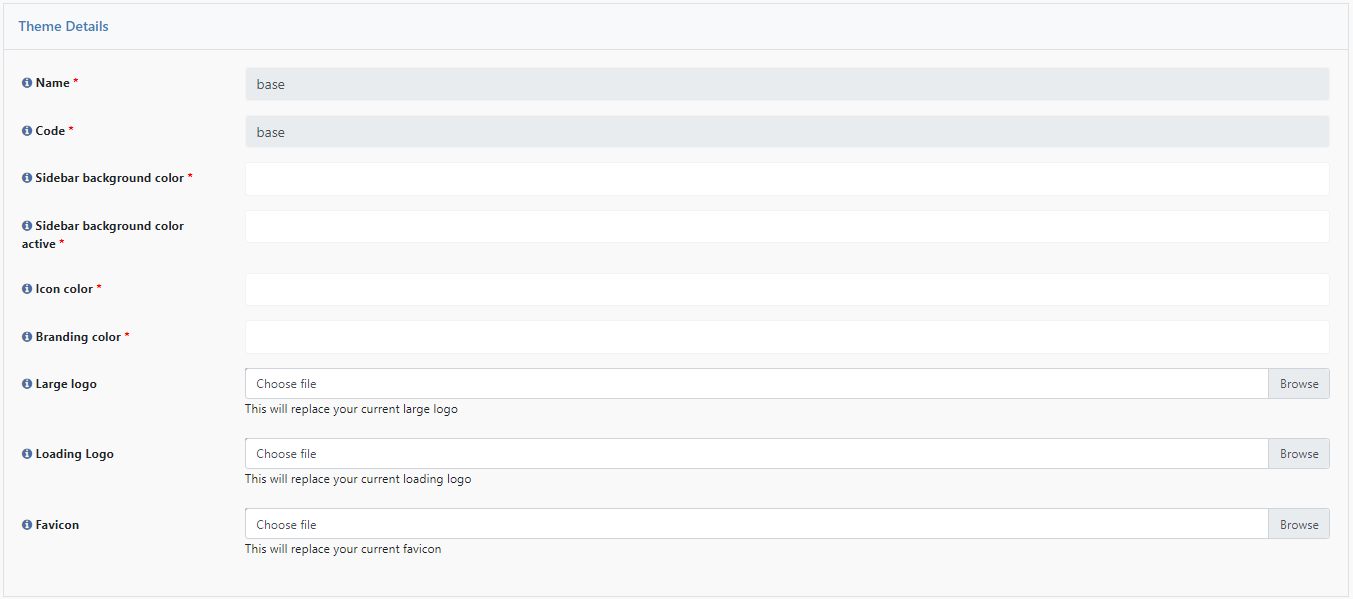
Name
The name of the topic. This cannot be changed in the Data Center.
Code
The code of the topic. It cannot be changed in the Data Center either.
Sidebar background color
Color of the background in the sidebar of the editor.
Sidebar background color active
Color of the background in the sidebar of the editor when you activate something.
Icon Color
Color of the icon.
Branding color
Color of the branding.
Large Logo
Here you can edit the logo.
Loading logo
Here you can change the loading icon that you see when you start the editor.
Favicon
Here you can change the favicon of your website. The favicon is a small icon on the browser tab.
