X3 Surface Price List(X3 EN)
This data is stored centrally via the PIM.
In the packQ packaging editor, the customer gets the possibility to create packaging according to his own requirements. The size of the packaging and thus the amount of material used can vary.
The square meter price list allows you to define the prices for these products. Depending on the amount of material used by the customer, the price list in the editor adjusts itself.
The areas for which a price scale is to apply are always entered up to a defined measure (m²). Thus, it is possible to map the price jumps that result from the use of the more (or less) utility.
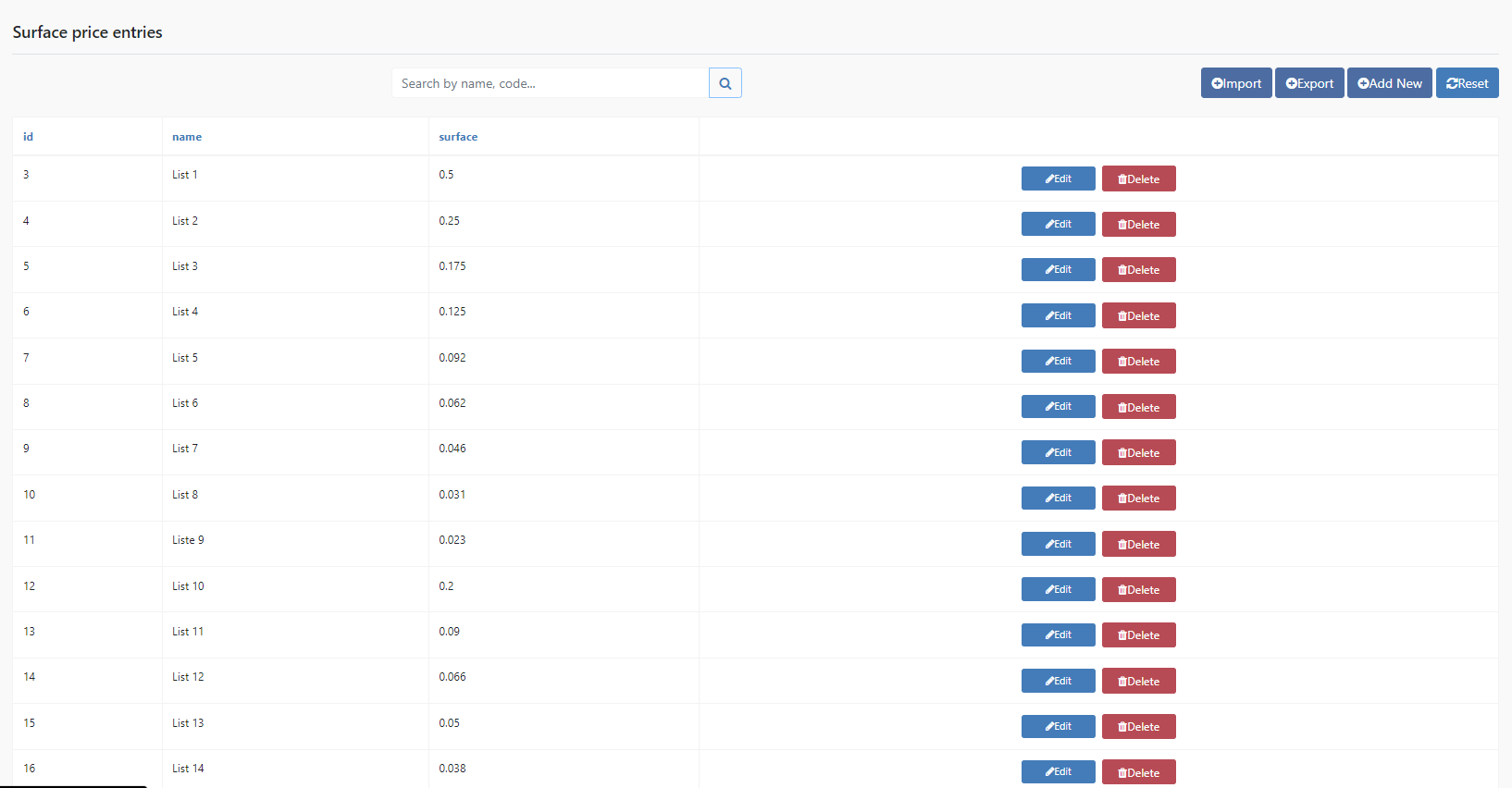
Export/Import
Adapt your Surface Price Lists in a .csv file using Export and Import. When you import a file, Surface Price Lists with the same Code are overwritten. A new code creates a new Surface Price List.
Please note that our .csv must be opened and separated by a semicolon and the character set must be set to UTF-8. If you use Excel, it is best to open the file via the import function.
Alternatively, free alternatives like LibreOffice can help. Here a selection is displayed at the beginning, how the file should be opened.
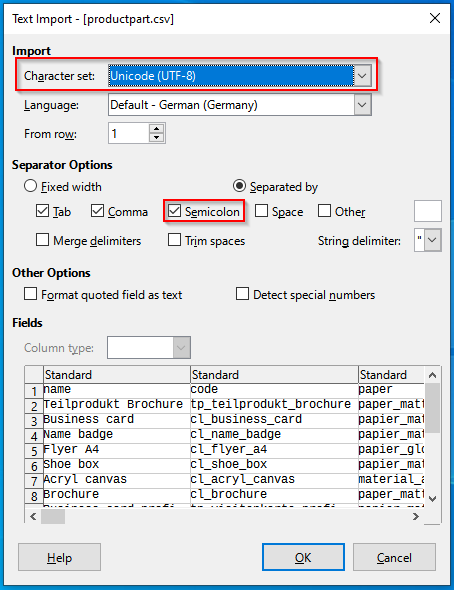
Add New
Create a new Surface Price List in the Datacenter.
Reset
Resets the current filter.
General
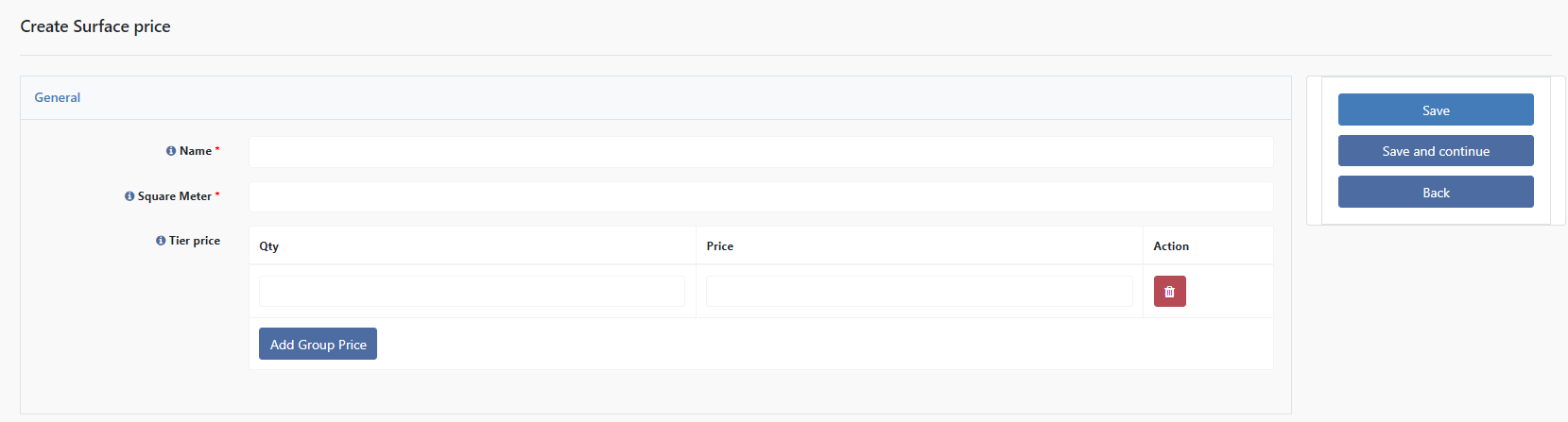
Name
Name of the price list. This is not communicated to the frontend.
Square meter
Here you enter the area. Dot serves as decimal separator.
Tier prices
Here you enter the number of pieces and upwards as well as the corresponding price.
Example:
Up to a package size of 0.1685m², a 4-package benefit can be realized on the printed sheet, whereby a favorable graduated price takes effect. If this size is exceeded, only a 2-up panel is possible. The price list defined by you for this size now applies, which increases the price per packaging.