X3 Selection Rules (X3 EN)
This data is stored centrally via the PIM.
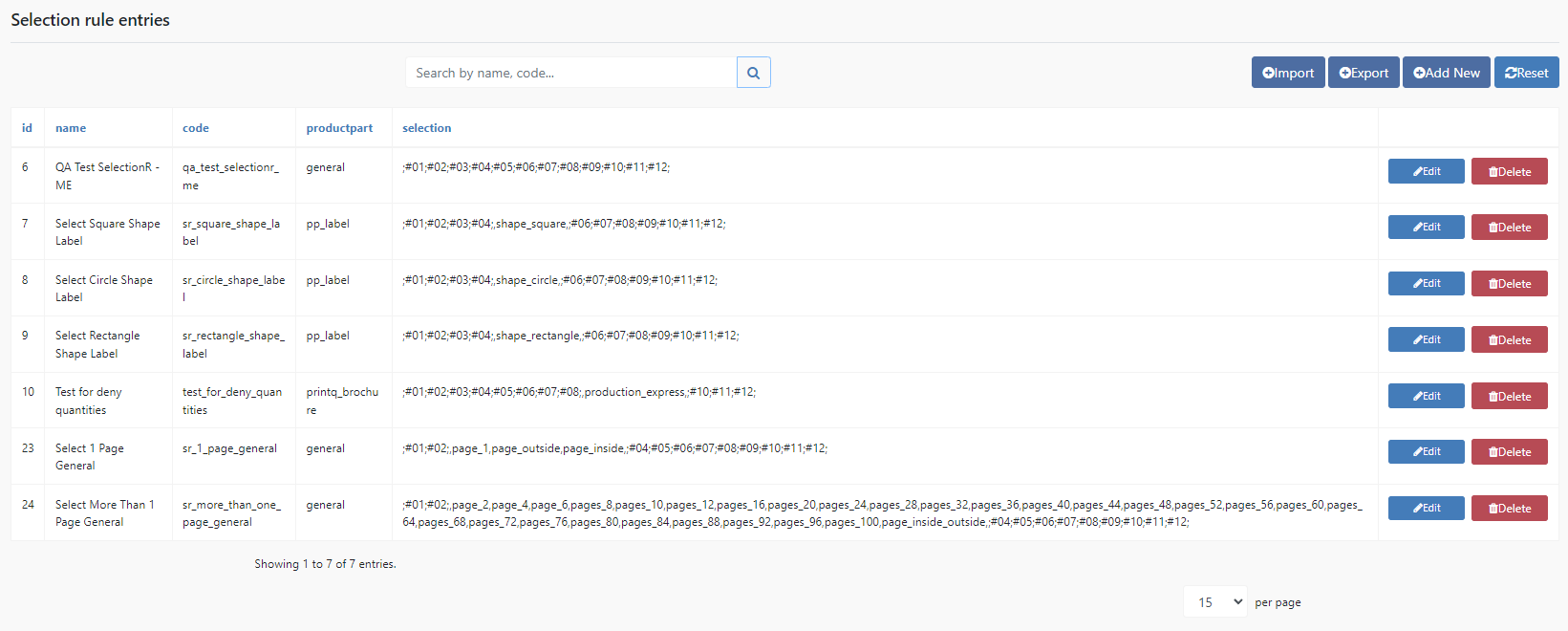
Under CloudLab > Data center > PIM > Mapping Rules > Selection Rules, you now configure the selection rule belonging to the Deny rule you just created. Click on "Create", and give the selection rule a name and a code. (The code may only consist of lowercase letters and digits, as long as the latter do not appear at the beginning, do not contain umlauts, and contain the underscore "_" as the only special character). Now select the Product Part for which the selection rule is to apply.
Now select all options for which the Deny rule should apply. To do this, place a checkmark next to "Check all ..." under all irrelevant fields. As an example, click in the Pages field to select the page numbers greater than 32, since the thicker paper should not be available for these. Select the corresponding new Deny rule below and click on "Save". Now, in the store view, paper thicknesses greater than 135g/m² will no longer be displayed when selecting more than 32 pages. You can create as many deny and selection rules as you like for a product in order to Deny further combinations.
If you have created a simple Deny rule, as in our example, it makes sense to display the determining properties of this restricted list first in the product view. To do this, change the order of the product part options under PIM > Web Product and select your Web Product. In the menu, under the Matrix item, select the order of the Page Options by simply rearranging the digits separated by a comma.
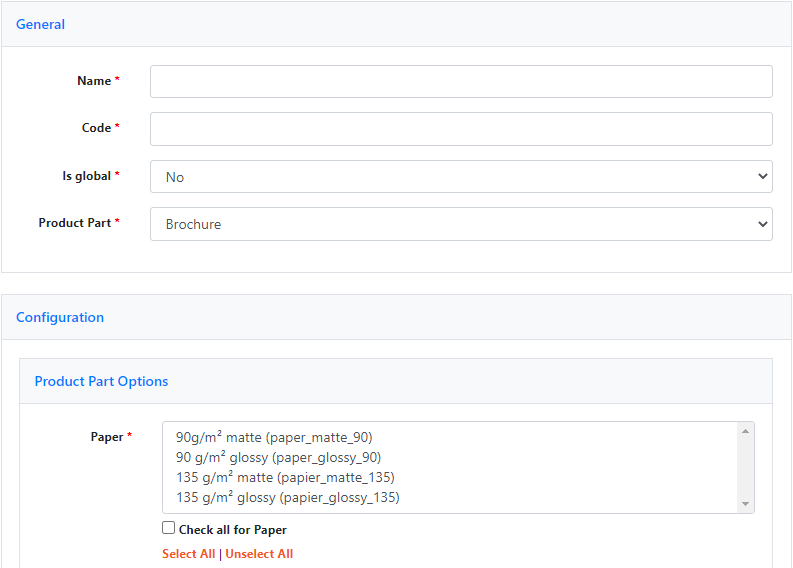
In our case, we move Pages (3) to the front so that your customers are not first offered a paper selection that should then not be available at all if the number of pages requested is too high. However, if pages are at the front, the grammage denied by means of the deny rule will not be displayed in further steps. So we reaarange the Order of Product Part Options, that the pages options are at the back.
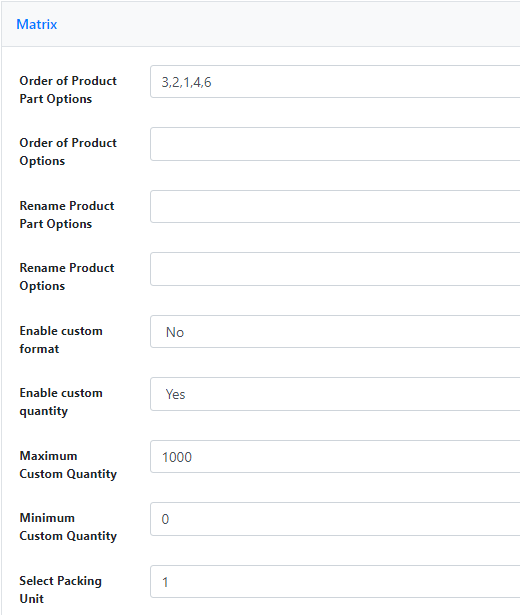
Name
The name of the rule.
Code
The code of the rule for system-wide referencing.
Is global
Here you define, if the Rule applies to all product parts.
Product Part
Here you select the Product Part to which the rule should refer.
Product Part Options
Here you select the configuration, for wich the selection rule applies to.
