X3 Color Sets (X3 EN)
In the color sets, you can bundle predefined colors for your editors (OTP Editor, Designer) to manage them more easily.
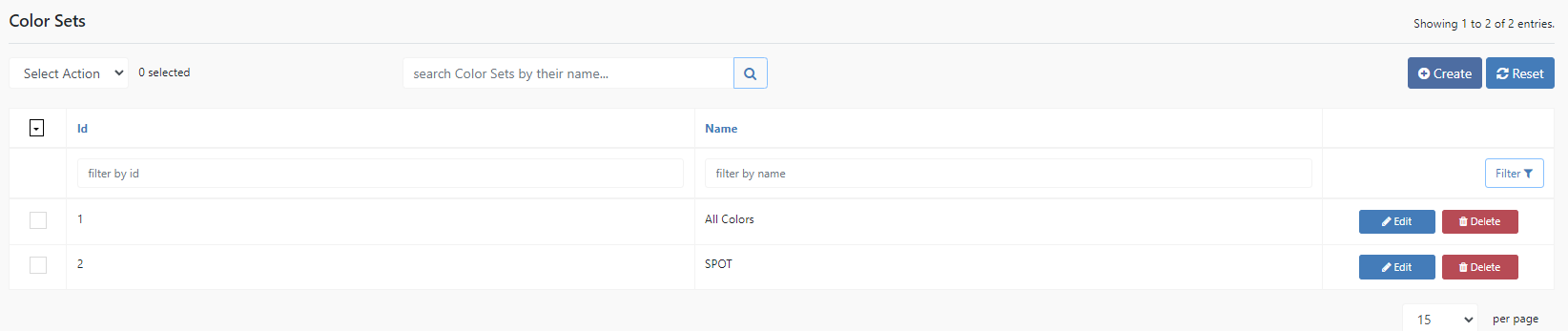
Create
Create a new Color Set.
Reset
Reset the current filter.
Color Set Details
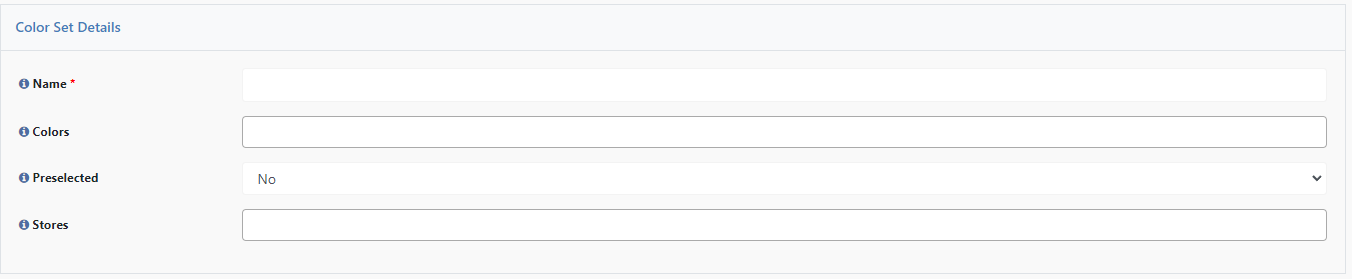
Name
Here you enter the name of your color set. This will not be displayed in the frontend and is only used for assignments within the personalization template.
Colors
Here you select the colors you want to assign to the color set.
Preselected
This is where you decide if you want the set to be pre-selected when you create a new template.
Stores
Here you decide if the color set is only visible for a specific store view within the data center.
