X3 CMS (X3 EN)
Here you have the possibility to create and manage content for the editor's user manual as well as the Tool Tips of the partial product options and their values.
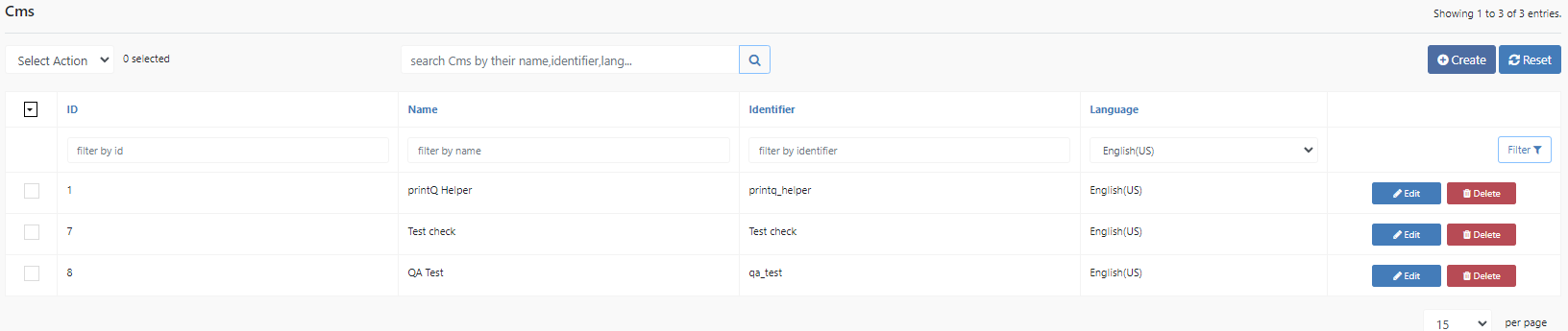
Create
Create a new CMS.
Reset
Reset the current filter.
CMS Details
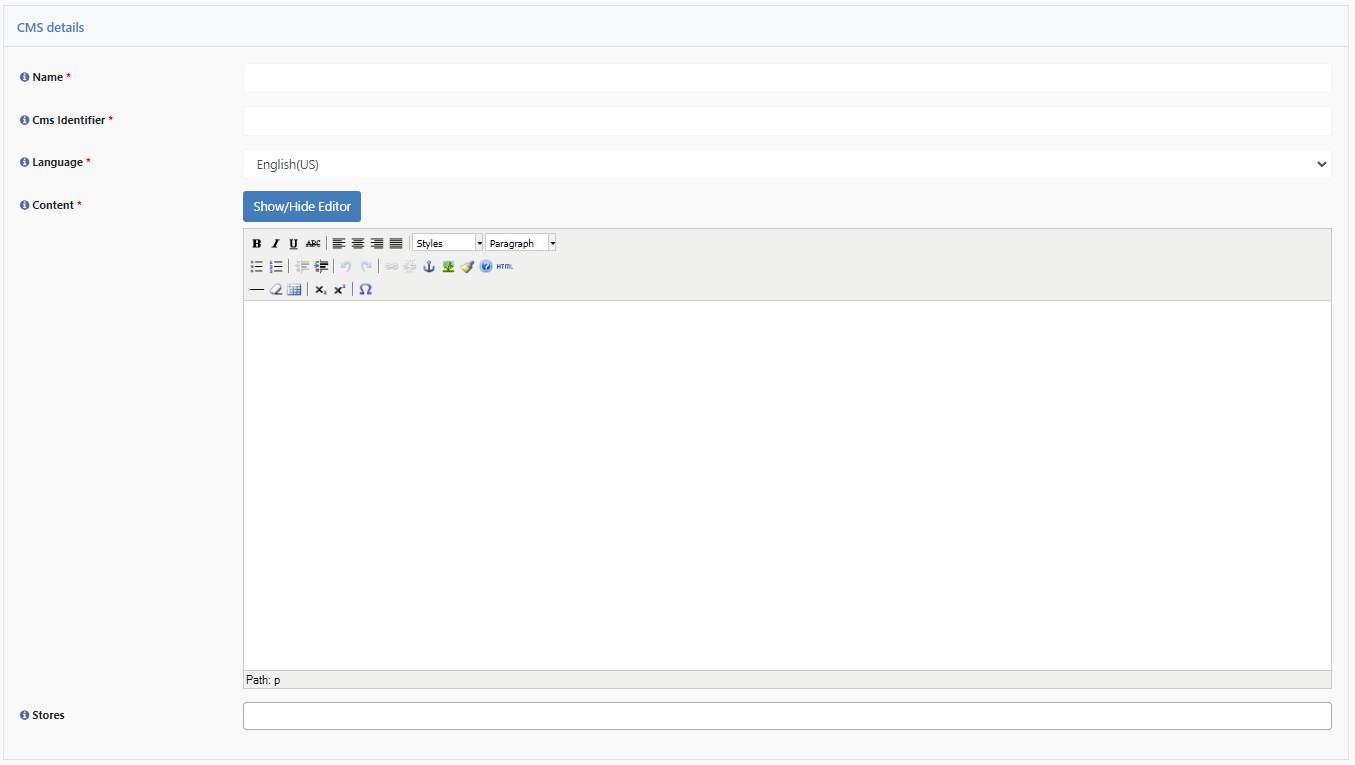
Name
Set the name for your content block.
CMS Identifier
Set an identifier for your content block. The identifier must be equal in all blocks with the same content if it should be available in different languages.
Should only contain: a-z, A-Z, 0-9 and _ .
Example: You use CMS for tool tips for page options (e.g. paper). For every language the block must be created separatly. The names will be different (e.g. ToolTip Page Option (DE) and ToolTip Page Option (EN)) but the identifier for both must be equal (e.g. tt_page_option)
Language
Here you select the Language this tooltip is written in.
If you would like to create a new language in the data center, please contact our support. Please send them the backend URL and the country code, wich should be created.
Content
Here you can set the Content of the Tooltip. You can also format your content using the internal editor.
Stores
Here you decide if the Tooltip is only visible for a specific store view within the data center. If no store is selected, the tooltip is global and therefore available for all store views.
