X3 Add Integration (X3 EN)
Here you create a link without going to the overview before.
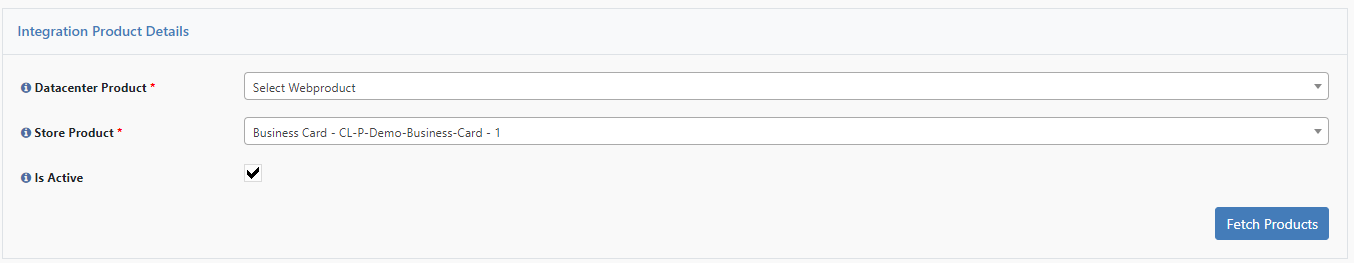
IMPORTANT: The link must be created per store view. If you offer your store e.g. in German and English, then you must create a separate link for each store view. You can change the store view at the top right of the header.
Datacenter Product
Select your web product here.
Store Product
Here you select the product from your e-commerce system. If it does not appear in the list, click the "Fetch Products" button. This will update the list of products from the e-commerce system.
Is Active
Here you decide if the link should be active. If it is not, the product will be displayed in the frontend as a normal stock product.