X2 Editor Submodels (X2 EN)
Submodels allow you to preview the created design on multiple 3D models in the Designer.
You create a submodel via the "Create" button.
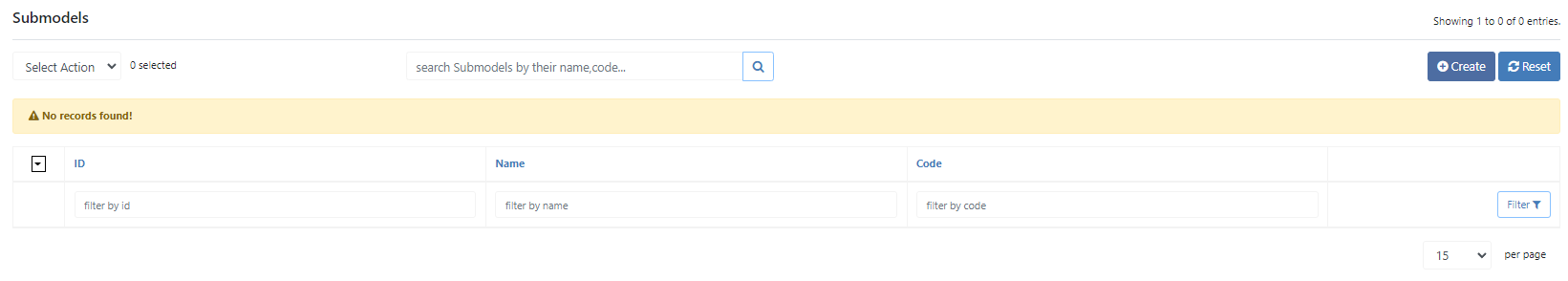
Name
Name of the submodel.
Code
Code of the submodel.
Width
Enter the width of the print area here.
Height
Enter the height of the print area here.
Texture
Here you enter the texture of the model, which should be replaced by the preview pdf.
