X2 Backgrounds (X2 EN)
Upload your own backgrounds
Here you can find all backgrounds which you can offer for the OTP or Designer. You can easily create a new background by clicking on "Create".
IMPORTANT:
To use backgrounds in the OTP editor, you need an image block with the variable "BackgroundBlock=1". In InDesign, this must be placed on the dynamic layer.
When using the Designer, no separate block is necessary and the function is directly available.
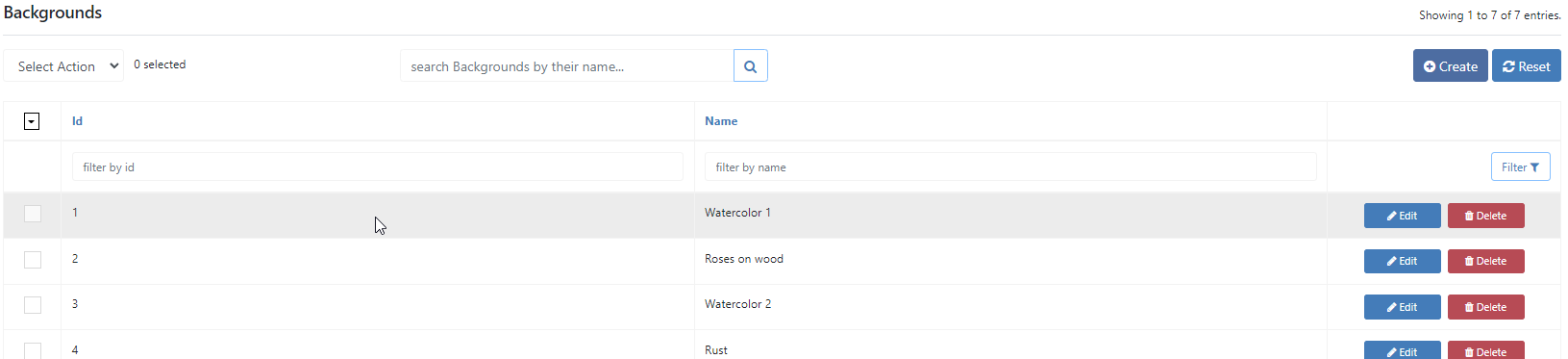
You can easily create a new background by clicking on "Create".
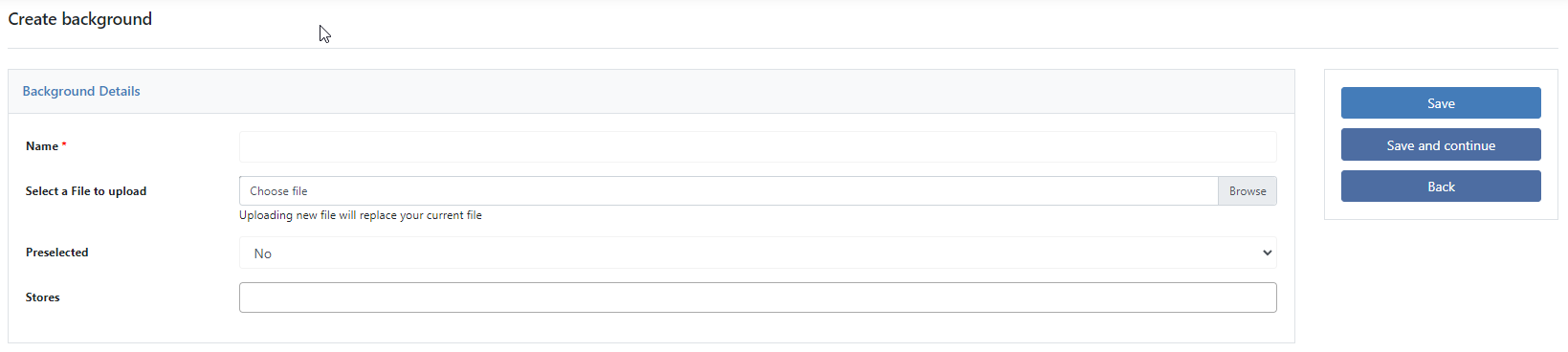
Name
Name of the background.
Select a file to upload
Here you upload the image (.png or .jpg only) you want to use as background.
Preselected
Here you can decide if you want this color to be pre-selected in new templates.
Stores
Here you decide if the color is only visible for a specific store view within the data center.