X2 Attributes
Additional attribute characteristics, whether mandatory fields or not, can be added under CloudLab > Web Product > Product Parts > Attributes > Create. Here you can also assign them a name and a unique code and specify the assigned product part option, the type of entry, and a default value and description.
Above all, the existing "Content-Type" attribute is important. Here you can find the affiliations for partial products again. You can easily create a new name via the table.
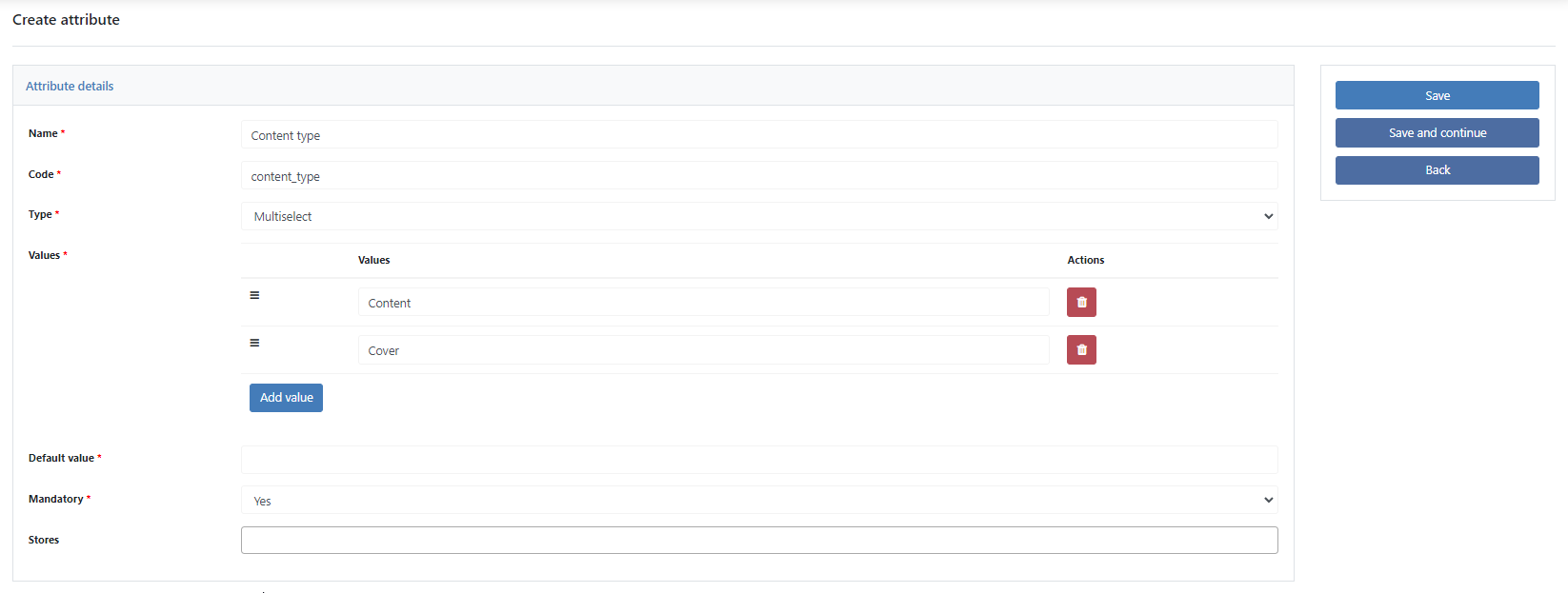
Name
Here you can change the name of the Attribute.
Code
Here you define a unique identifier for the Attribute.
Type
Here you can specify the type of attribute.
Value
Here you can create values for the new attribute.
Default Value
Here you set a default value for the Attribute.
Mandatory
Here you decide, if this should be a mandatory field.
Stores
Here you decide if the Attribute is only visible for a specific store view within the data center.
