X1 Add Role
You can create a new role using the "Create" button.
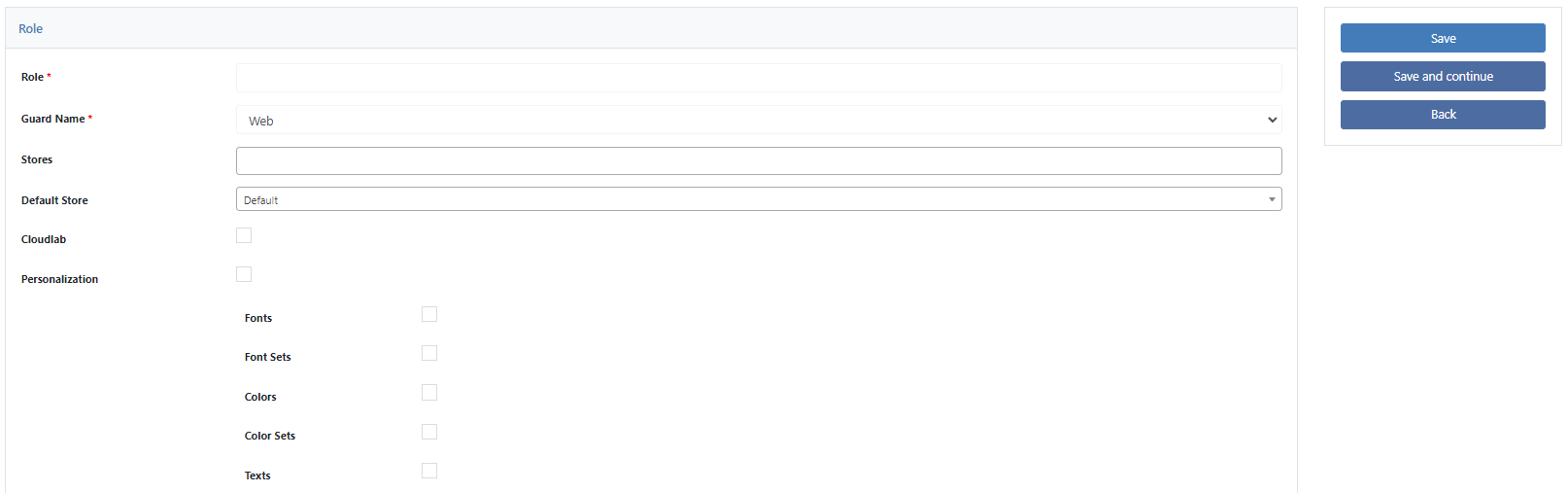
Role
Enter the name of the role here (e.g. Graphic Designer).
Guard Name
This setting can be ignored
Stores
Here you decide if the role applies to the whole backend or only to specific store views.
Default Store
Here you set which store view should be opened/selected when a user logs in with this role.
From here on, all menu items from our navigation bar (left) including submenus follow. Use the checkbox to decide whether the role gets access to the corresponding menu or not.