SVG Live Template
Here you can choose your SVG Live Template.
To set it up, you’ve to follow these steps:
Create your SVG in Illustrator or another preferable software.
Make sure that your SVG has an <image id=”artwork”> in the XML code, otherwise the printing product won’t appear on the preview.Login to your FTP server and place the SVG in
CODE/external/public/personalization/svg_live_templateAfter placing your file you have to go to:
CODEexternal/config/liveSvgConfig.phpAnd write down the following:
PHP<?php return [ 'svg' => [ 'test.svg' => 'Svg Template', 'next.svg' => 'Sample Name' ] ];
The first entry has to be the name of your SVG template you uploaded previously. The second name will be the name in the dropdown from the external backend: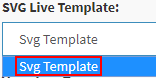
Save the PHP file and select your SVG in the external backend.
