On the Product (OTP) editor
The OTP Editor offers the widest range of personalization options. In Magento backend you can comfortably determine, which modifications your customers can make to the print product in frontend, or how you want to restrict their creative freedom on the print product. The OTP editor works in a similar way to common graphics programs with the setting options for font and color, graphics, object sizes and positions, including optional picture database or social media connection.
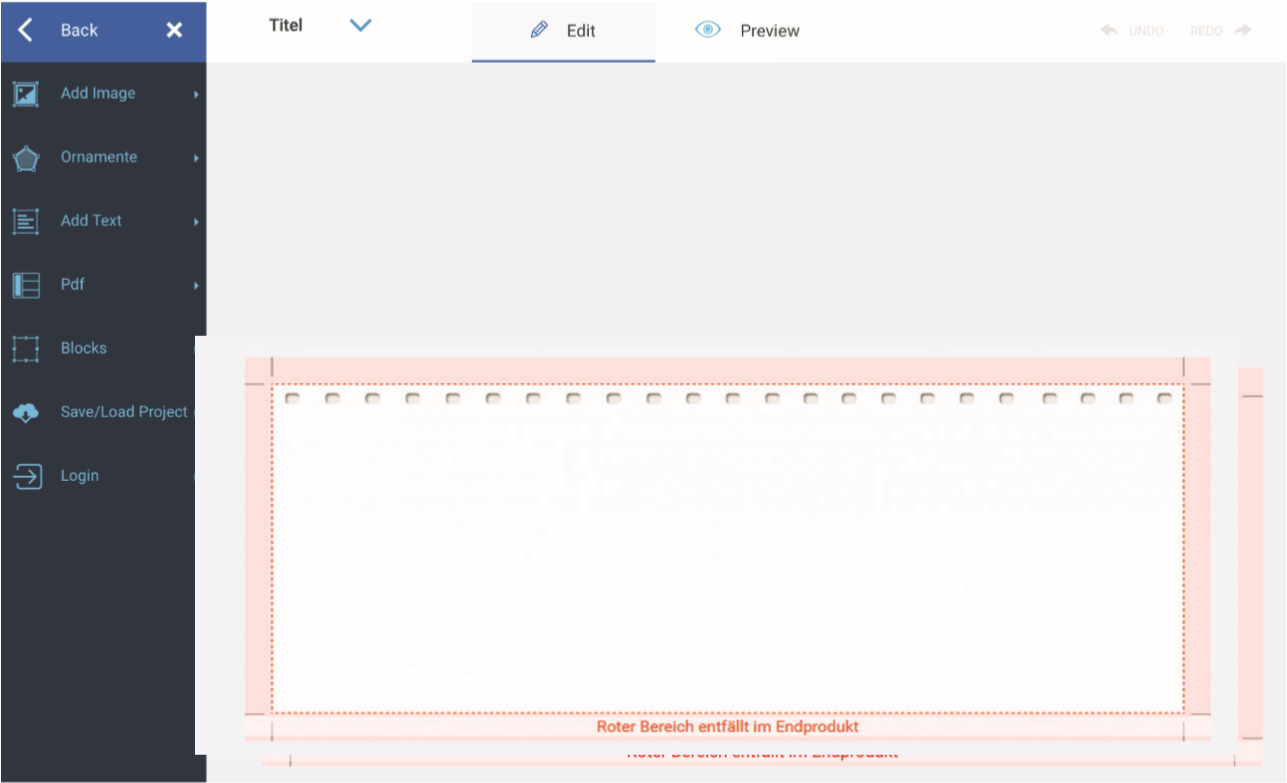
You can allow your customers to save their own pictures in the system and comfortably place them on the print product from the lower area. Furthermore, with the Helper-function you can display trim marks and bleed allowance.
In the OTP editor you can also allow several pages for documents. Click More Options and then Allow Second Pagination. In the same menu, you have the possibility to center and reduce the gallery view through the Center Gallery function. In addition, you can hide the side toolbar on the left by using Side Toolbar. The menu can be reactivated via the button with the three dashes in the upper left corner.
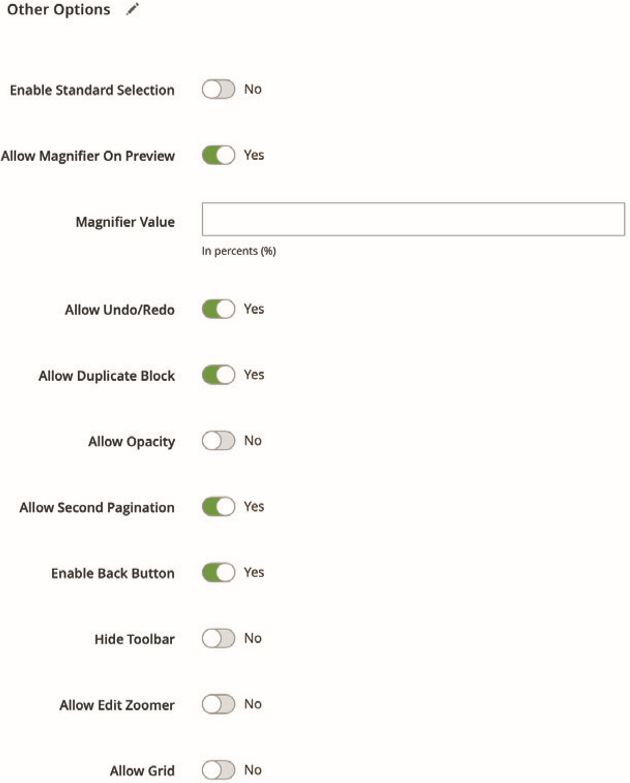
If your customer uploads images in order to use them on a personalization product designed in the OTP editor, they are informed about the quality of their images regarding their applicability for the current template.
The three different quality levels are visualized by one out of three colored smileys. They represent certain resolutions. The default quality levels are:
1 to 119 dpi: low resolution (red smiley)
120 to 249 dpi: normal resolution (yellow smiley)
250 to max dpi: best resolution (green smiley)
These are fixed values. You can not change them by yourself in the backend.
If you definitely need to change them, please contact our CloudLab support team.
