Introduction to Magento 2
THE FRONTEND
THE FRONTEND LAYOUT AND STRUCTURE OF THE ONLINE-SHOPS
Magento differentiates between the frontend and backend access points. The frontend is the storefront, which can consist of one shop or an arbitrary number of shops in an arbitrary number of designs. The backend, however, is the configuration interface of the system, through which all functions are controlled and shop items are managed.
THE PORTO-THEME
We shall always deliver printQ-installations with Smartwaves‘s responsive porto-theme. It is flexible, adjustable in all areas and can be integrated into every corporate design with just a few setting changes. You create a home page according to your individual preferences, including menu and sub-menus and using your corporate colors and your logo. You determine, which items you wish to present on your home page and which elements, for example contact details, you wish to provide to your customers. The home page of the shop can be changed and adjusted to suit individual needs easily, and many functionalities are already integrated, for example a slider that will enhance the appearance of your home page.
The theme is extensively documented (https://www.portotheme.com/magento/porto/documentation/).

THE CUSTOMER ACCOUNT
After logging in to their customer account, customers will be able to view all their personal data as well as a complete list of orders placed and the status of the respective order.
This is where customers can view invoices, review and rate purchased products, assign keywords or order the shop‘s newsletter.
Also downloadable products can be found here, given such products are offered in the shop. Besides, the customer account shows saved products: This way, complex personalized products can easily be stored and finalized later.
The customer account can also be used to directly address customers and, for example, invite them to answer surveys or present items similar to what they have bought earlier.
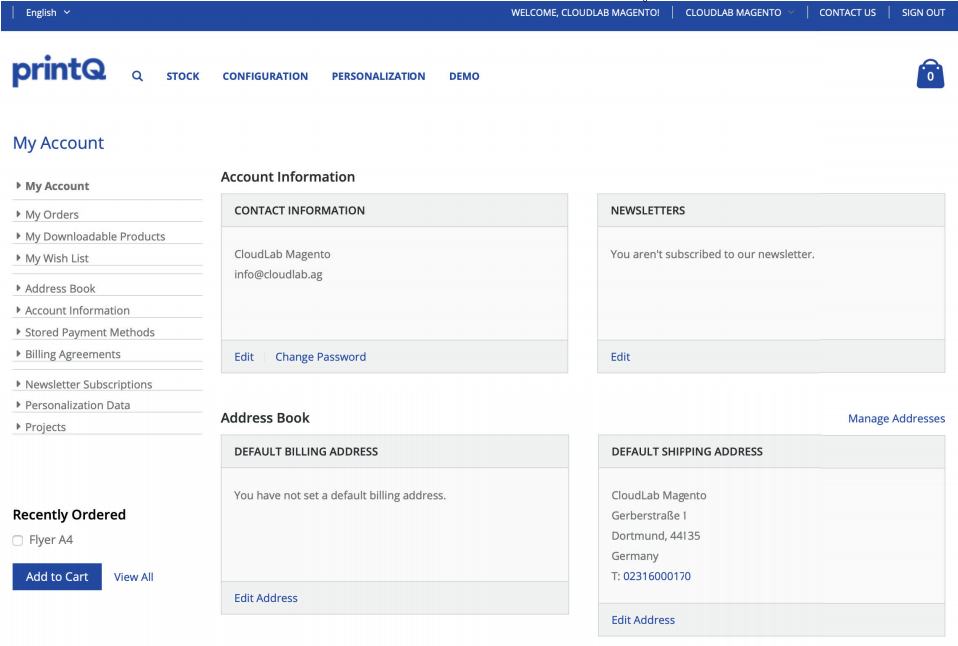
THE BACKEND
DASHBOARD/OVERVIEW
The whole online shop is managed in the Magento-backend. This is where you enter and update your products and view orders and deliveries.
After the login, which usually you will be able to reach under yourdomain.TLD/admin, you will be forwarded to your dashboard, the overview over your shop.
Magento clearly displays your sales and revenues over different periods along with the average order turnover at a glance.
Additionally displayed in the overview:
Bestsellers
Most viewed items
New customers
Last 5 orders
Last 5 search terms
Top 5 search terms.
Especially the last two of these will enable you to adjust or readjust your product range to the demand of your customers.
If you operate more than just one shop, you can comfortably switch between them via the „Choose Storeview“-drop down menu on the upper left side.
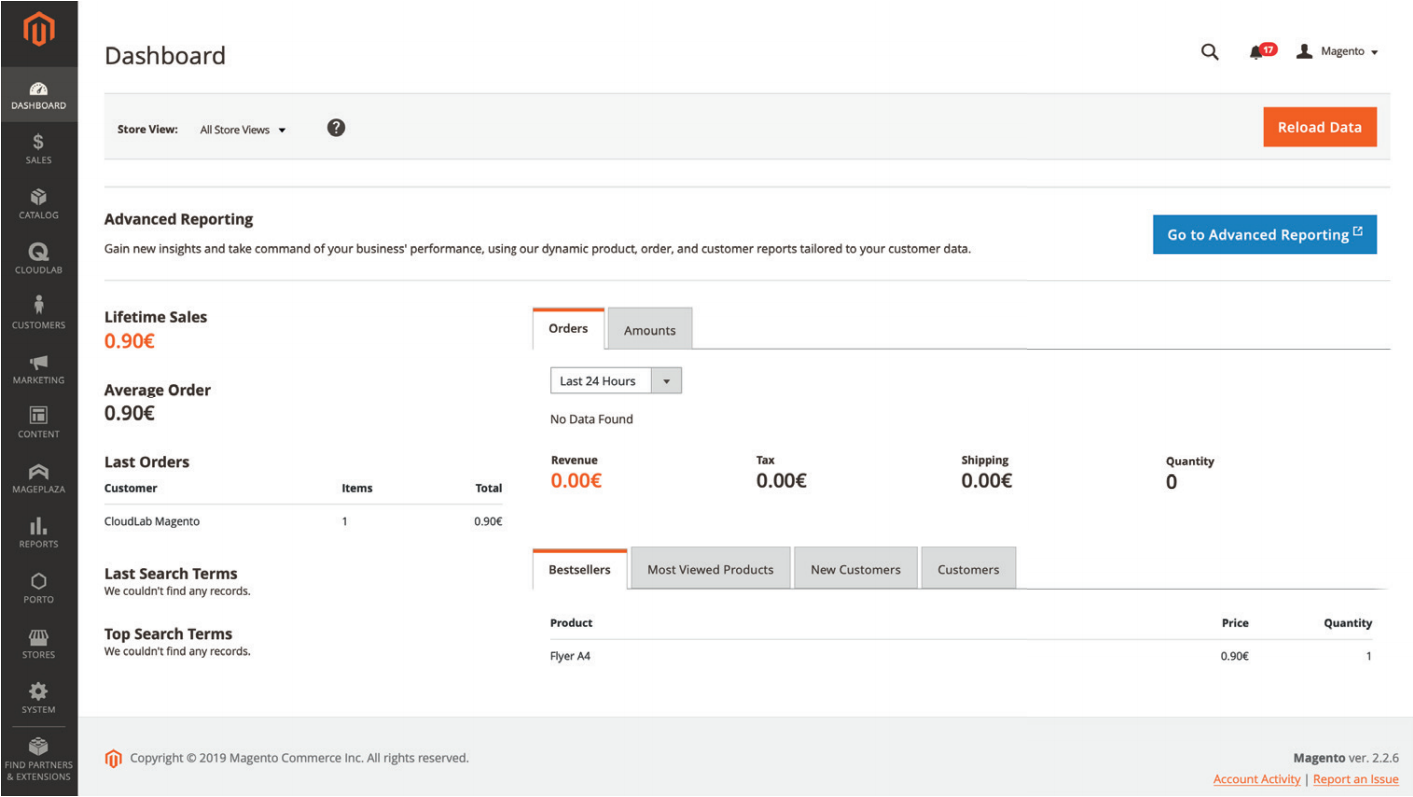
From your dashboard, the main menu will take you to the further settings for your online shop. Below you can find a summary of the individual functions. Not all of them shall be explained in detail here, instead we will focus on those, which are needed in connection with printQ print products.
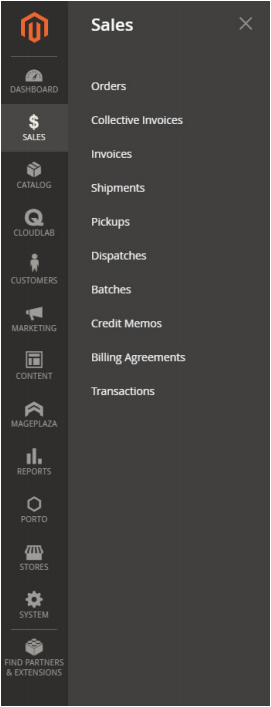
SALES
You can find the complete sales process under this menu item. All data, which is summarized on the dashboard, can be sorted and filtered here.
The sub-points in particular:
Orders
Collective Invoices
Invoices
Shipments
Dispatches
Batches
Credit Memos
Billing Agreements
Transactions
Orders, invoices and shipments are connected to and linked with the respective customer data here.
